As Agriculture and Agri-Food Canada (AAFC) works through research and staffing changes, clear communication will be key for Alberta farmers and seed developers as they plan for the next phase of Canadian agricultural innovation. Today’s Agriculture Day is a good moment to recognize the people, partnerships, and public institutions that keep Canadian agriculture competitive, resilient, and innovative. It’s also a natural time to reflect on how agricultural research in Canada is changing, and why transparency and communication matter to the people who rely on that work every season. AAFC is currently in a period of transition. Like many federal departments, it is navigating workforce adjustments and internal decisions that will shape how its research programs operate in the years ahead. So far, aside from occasional confirmations to media about closures and layoffs, AAFC has not publicly released formal details on the changes underway. That’s understandable. Staff deserve time to make
Save your spot AAFC research cuts have put new pressure on Canada’s plant breeding pipeline — especially in Western Canada, where crop innovation is essential to competitiveness, diversification, and long-term resilience. This webinar convenes leaders from across the seed and crop development system to ask a simple question: If we could design the ideal plant breeding model for Western Canada today, what would it look like? If Canada wants to remain globally competitive, plant breeding can’t be treated as optional infrastructure. This session is a timely conversation about what needs to change — and what could be built. Attendees can expect to learn: How AAFC research cuts are impacting plant breeding in Western Canada What an “ideal world” plant breeding system could look like today Why a producer-driven, not-for-profit model is gaining attention How plant breeding can be funded sustainably for the long term What needs to change to keep Canada globally competitive in crop innova
Rob Ashton, the national president of the International Longshore Workers Union, addresses ag through an indirect proposal
Montel and TMU have partnered to test airflow-based pollination technology at MoFarm, aiming to produce indoor berries without bees and strengthen Canada’s year-round food production system.
Bids to Canadian prairie producers have been relatively flat with basis improvements being thrown at producer bids to entice product into the system when needed on futures drops. The market sits comfortably for the time being but will keep its focus onto winter wheat conditions in Black Sea, European Union and United States when they do begin to break dormancy into April. The crops in these regions are believed to have escaped the worst of the winterkill scenarios mid January. Some drought issues in the U.S. winter wheat growing region and some mixed state-by-state analytics in the periodical updates provided on the overwintering crop. Once dormancy breaks, that’s when we will know the best and the market will likely stay sideways until it gets a solid feel of what that crop looks like. Aside from this, demand drive is what the market will need to see to chew away at some of the increased stocks that have ended up on the global balance sheet. As for Western Canadian wheat values, we ar
![]()
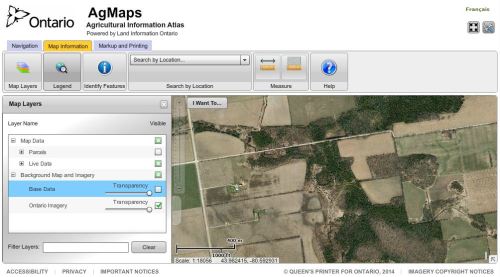
You need to be a member of Ontario Agriculture to add comments!
Join Ontario Agriculture